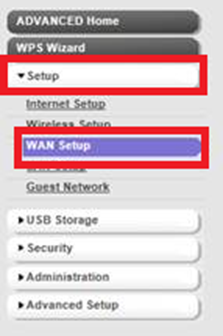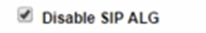How to disable SIP ALG with a Netgear Router
Instructions on how to disable SIP ALG with a Netgear Router
- Open the Router's Configuration Page
- http://192.168.0.1by default
- Log in to the router - The default login is admin / admin
- Select the Advanced
- Navigate to Setup> WAN Setup on the Menu
- Tick the “Disable SIP ALG"option
- Click Apply
- Rebootthe Router
- Test your internet connection to see when the connection comes back online.