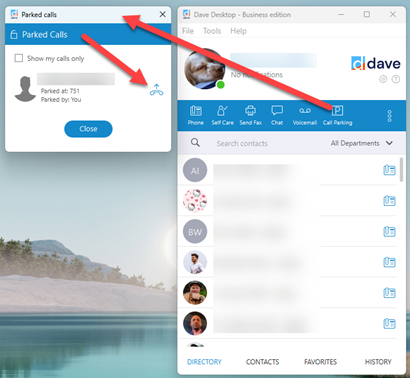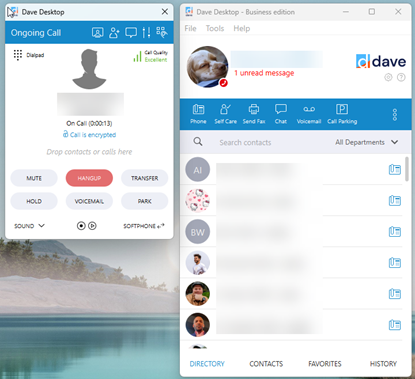How to pick up a Parked Call
How to pick up a parked from from Dave/Communicator.
If you use call parking regularly, the easiest way to retrieve a call that has been parked is to make sure Call Parking is in the main list on your blue banner of apps. To make this happen, click the three dots on the far right to view additional options.
- Select Organize Icons from the list to open the module.
- Click and Hold the Call Parking icon and drag it up to the blue banner and hover over the icon you want to replace until you see the + sign and then drop it in place.
- Once the Call Parking icon is in the main bar, it will be easier to see/retrieve parked calls.
- If you choose not to do this, you will just need to click the three dots every time to select Call Parking.
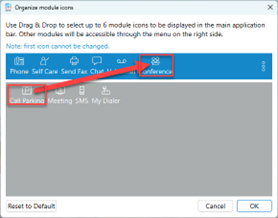
Once a call is parked, either by you or someone else, you can visually see who is parked and on what lot. Click the Call Parking icon to open the Parked Calls box. This will show you where the calls are parked. You can simply click the blue phone to reestablish the call with the person or dial the extension shown where the call is parked. This will resume the call.